- Product
- Solution for
For Your Industry
- Plans & Pricing
- About us
- Resources
For Your Industry
Have you ever dreamt of turning your unused items into cash, or maybe starting a thriving online business? Look no further than eBay, a dynamic marketplace teeming with millions of eager buyers! This comprehensive guide, meticulously crafted for 2024, equips you with the knowledge and strategies to conquer eBay as a beginner.

To start an eBay business, you need to update its latest policies and highlights. I call this stage the initial evaluation during my selling experience on eBay.
So, what does it have in store for you? We’ll find out together just now!
Since 2023, eBay has updated several policies to create a fair and safe trading experience for all active sellers. Here are a few rule updates you need to follow when selling stuff on eBay in 2024:

Newbies, you must be wondering, “Is it easy to sell on eBay?” or “Is selling on eBay worth it?”. As promised, I’ll now show you the highlights that demonstrate this marketplace’s potential.
There is more than one selling style: Auction and fixed-price selling styles are available. This is partly the reason why many sellers with rare items choose to sell on eBay. They earn more through the Auction but are still able to make money from the traditional fixed-price selling style.
The selling process on eBay is quite similar to other top marketplaces in the world. First, you need to understand how selling on eBay works, decide what to sell, and find your suppliers. Once finished, you can get your hand right into starting selling on eBay by following this step-by-step guide.
To sell on eBay, follow these steps below:
The first step to learning how to sell things on eBay is to create an eBay seller account.
You have two options: eBay business account vs personal account. In fact, the page defaults to registering a personal account – a suitable option if you plan to sell small amounts of items at a specific time. If you want to sell many products regularly, you should go with an eBay business account.
If you register a business account, you will need to provide additional information such as your business name, type of business, and your address. Follow these steps to create an eBay business account.
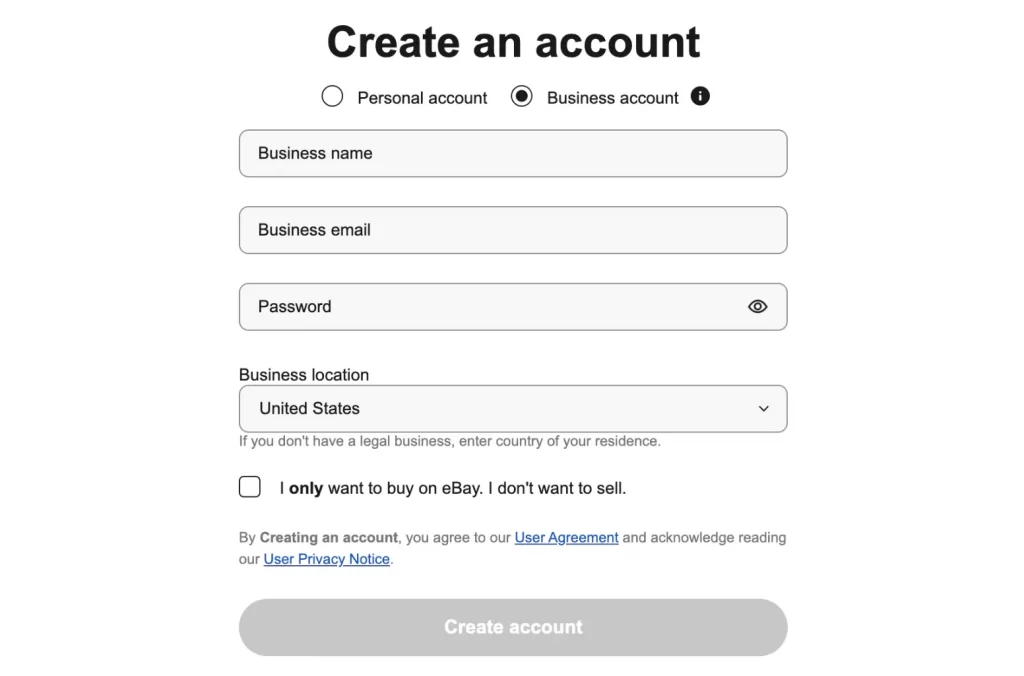
eBay username setup
Next, you will need to create a username. Your username is the name that will represent you on eBay. You can change it later, but choose a name that is unique and can reflect the products that you will sell on eBay.
For instance, if you sell gardenware or home decor, your store name can look like this: Plant Paradise, Home Sweet Home, Green Escape, Rustic Charm. Speaking of which, you might want to check out 400 more ideas for a cool eBay store name.
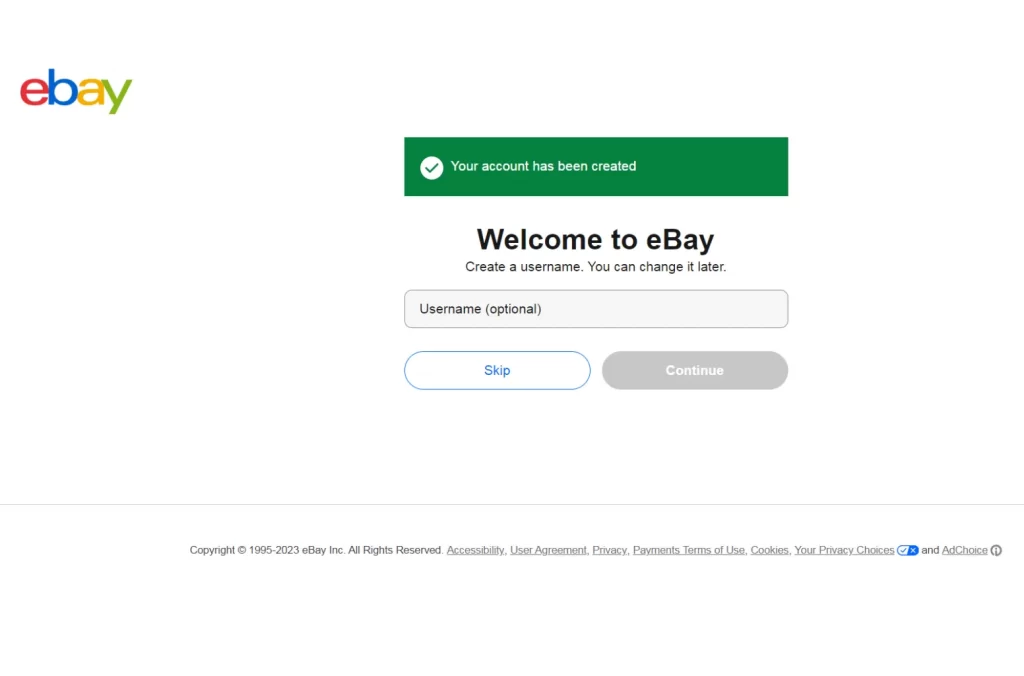
Payment setup
Once you are done creating a username, you have to set up your payment methods, such as Payoneer, a checking account, or a credit/debit card.
Choose your preferred payment method and follow the prompts to add your payment details. If you choose Payoneer, you’ll be redirected to the Payoneer website to log in and link your account.
After linking your bank account, review and confirm everything. Click Continue; you will be redirected to eBay’s homepage. That’s the first step of selling on eBay for beginners!
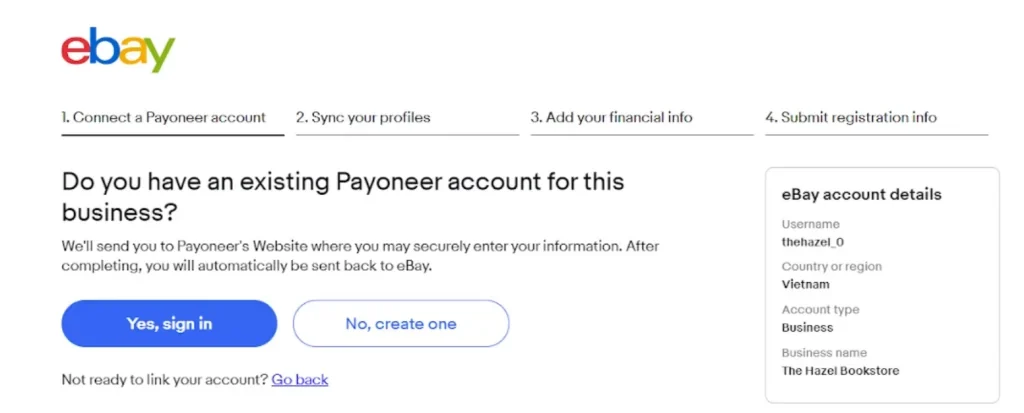
Regarding eBay payment setup for sellers, you might want to read our topic of How to get paid on eBay.
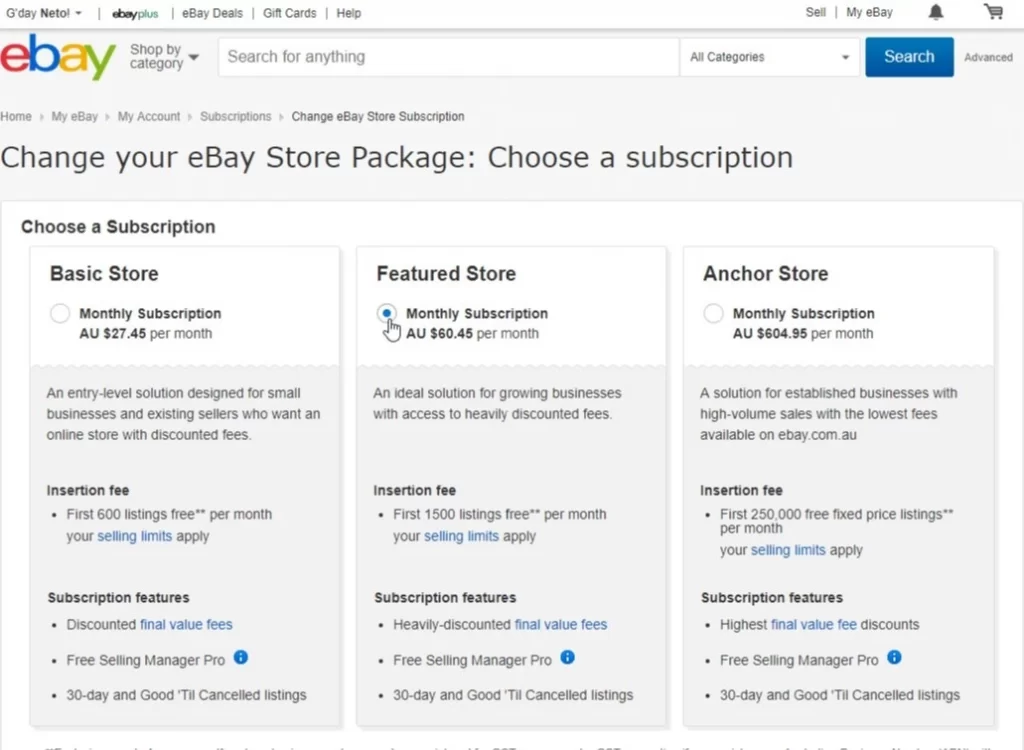
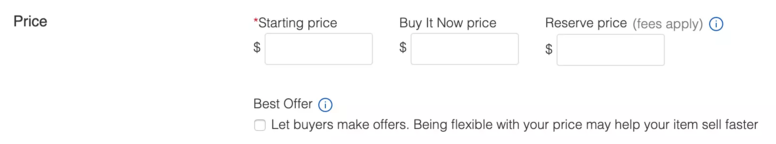
In today’s dynamic eBay marketplace, staying ahead of the curve requires a strategic edge. Here’s where competitive intelligence tools come into play.
Imagine having a real-time window into your competitor landscape. These powerful tools provide actionable insights into your rivals’ pricing strategies, allowing you to make data-driven decisions that secure a sustainable competitive advantage.
Eliminate pricing uncertainty. Comprehensive competitor price monitoring allows you to identify strategic opportunities and react swiftly. Witness a competitor lowering prices? Counter with a compelling offer. Observe a price increase? Capitalize by adjusting yours and capturing a larger market share.
Boost efficiency and profitability with automation (optional, if applicable). These tools empower you to implement dynamic pricing strategies. Define automated rules that adjust your listings based on competitor activity, freeing your valuable time to focus on core business activities like inventory management and marketing initiatives.
By leveraging competitive intelligence tools, you can:
Pro tips: Are you constantly battling to optimize pricing, outmaneuver competitors, and maximize your profit margins? Look no further than tgndata, your one-stop solution for achieving peak performance on the eBay marketplace.
Now you’re halfway through the How to Become an eBay Seller guide. It’s time you list and sell on eBay.
Simply select Create Listing in your Seller Hub Listings dropdown menu. Then add all the information about your products.
Remember that if you’re selling a high-priced item, such as an antique or a collectible, you can include professional valuation or authentication paperwork in the listing photos. This can help justify the item’s high price and attract bidders. Also, don’t forget to include eBay SEO practices!
If you don’t know how to list multiple items on eBay to save time yet, there are 3 possible ways: eBay’s quick listing tool, advanced listing form, or third-party listing software.
By getting your products listed on eBay, you’ve done a crucial part of selling on eBay. But don’t forget to set up shipping options, which decide how you deliver your items to your customers later.
A strong shipping policy will increase the visibility of your products when selling on eBay. Using the marketplace’s search engine, buyers can sort products with short shipping times like same-day or one-day delivery that meet eBay’s Guaranteed Delivery (EGD) guidelines.
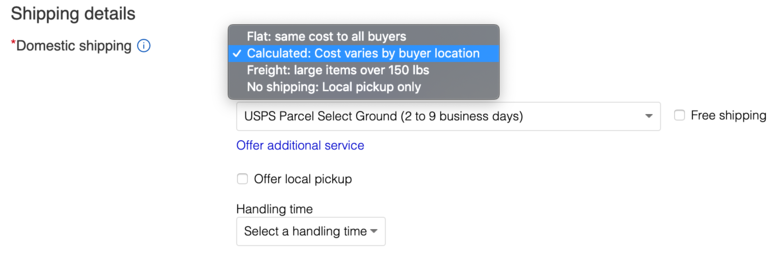
To learn how to ship on eBay, first, fill out the information as follows:
If you offer international shipping, you must also select a rate type, but you will only have two options: flat rate or calculated rate based on the buyer’s location. If you need assistance with sending orders on time, consider signing up for eBay’s Global Shipping Program (GSP).
The next step in the How to Start Selling on eBay for Beginners guide is to set up return and exchange policies.
Providing a 30-day return option is something eBay recommends for sellers. It’s what most eBay buyers expect. If you also offer free returns, it can make shoppers feel more confident about buying from you, boosting your sales.
Remember, eBay makes this information clear to shoppers, so ensuring your listings match these expectations is essential to compete effectively.
The last piece of the puzzle How to sell on eBay for newbies: After finishing all the steps from the 6 stages above, you’ll receive an email notifying you that your listing has gone live. Congratulations! Your eBay store is now on. And all you can do is wait for the first sale.
You may need to answer questions from buyers and then complete the transaction when you sell on eBay. Clicking My eBay in the top right-hand corner of the menu, you can view your active listings, see how many people are watching your listing or have bid on it, and answer any buyer questions from this page.
Bonus Tips for Success
Embrace the Journey!
Selling on eBay can be a rewarding and lucrative experience. With dedication, these valuable tips, and a commitment to exceptional customer service, you’ll be well on your way to conquering eBay in 2024!
7 steps to sell on eBay for beginners in 2024:
Step 1: Create an eBay seller account
Step 2: Set up your eBay store
Step 3: Price your item competitively
Step 4: Create a listing on eBay
Step 5: Set up shipping options and speed
Step 6: Create your return and exchange policies
Step 7: Go live!
When you sell your items on eBay, this marketplace keeps a portion of the sale. This final value fee is usually 13.25% of the sale price or lower (depending on your products’ category), plus $0.30 per order. Along with that, you’ll pay for listing upgrades, store subscription, and international selling fees (optional).
Yes, we think it’s definitely worth selling on eBay. eBay is a great place to sell, you can sell both unwanted things around your house or brand-new products as well. Many eBay sellers have found success, and so can you. Especially if you only have some items to sell, you won’t have to pay for listings or additional fees.
When you start on eBay, you can create a free seller account and list your items on this marketplace. A free seller account means no fees to sell items on eBay. However, it’s kind of limited. As you grow your business, you can create a decent eBay store. A paid monthly subscription offers traffic and sales benefits.
There’s no one answer! Each type of E-marketplace has its own strengths and weaknesses and will be suitable for a certain store. For example, eBay is much better when you’re selling handmade stuff. But Amazon will be a trusted brand with an enormous customer base so it’ll be better if you have a medium or large medium store.
Finding suppliers is super essential for eBay sellers because there are too many suppliers out there, and you need to know the fundamentals to be able to pick out the right supplier.
There are 3 types of suppliers:
The final decision lies with you, depending on your products and your needs. If you’re new to online selling, go with wholesalers, which can lower prices for a few goods. A manufacturer is the best if you need more handmade items with a large number. Alibaba is a recommended place to find whatever kind of seller you want to sell.

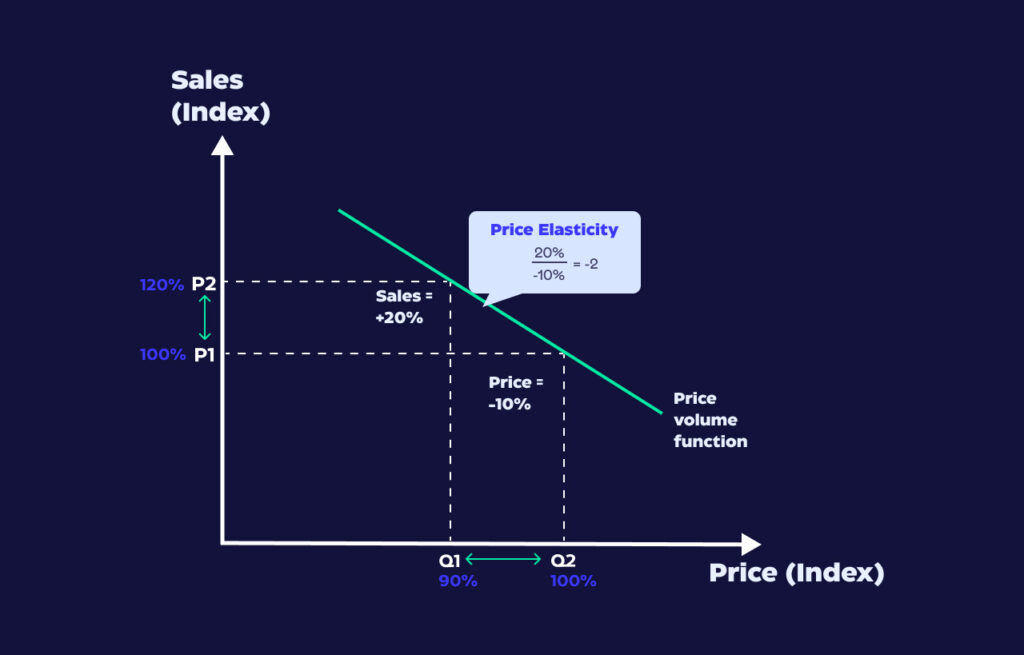
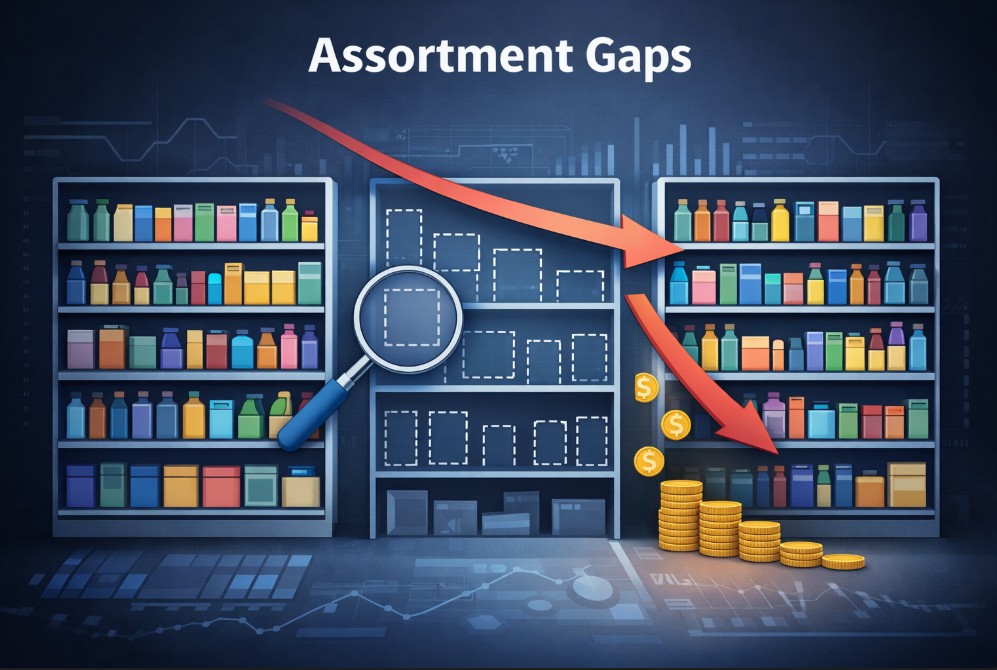


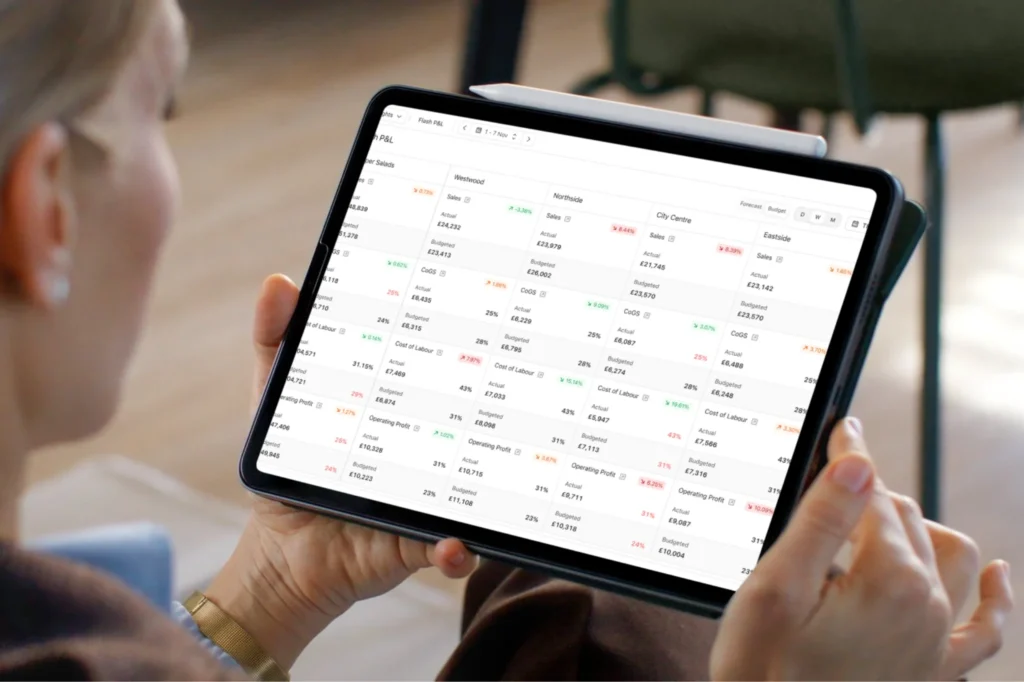

We use cookies to provide you with an optimal experience, for marketing and statistical purposes only with your consent, which you may revoke at any time. Please refer to our Privacy Policy for more information.
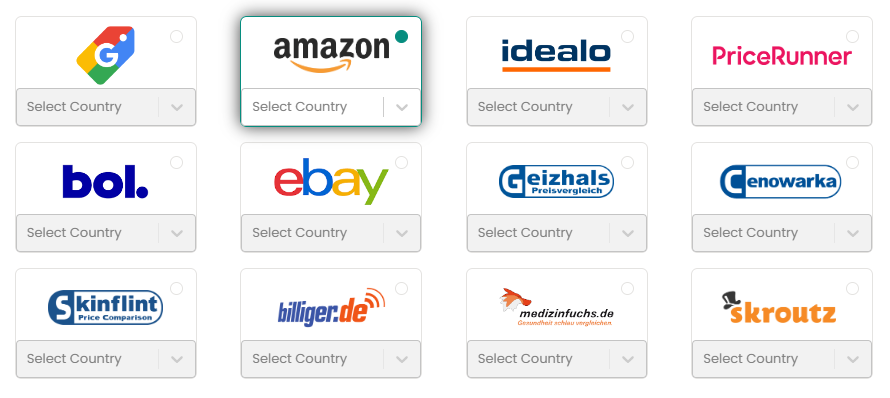





Missing an important marketplace?
Send us your request to add it!