- Product
- Solution for
For Your Industry
- Plans & Pricing
- About us
- Resources
For Your Industry
Do you want to reach more potential customers and establish your Shopify store as a global brand? Integrating Google Shopping might be the answer!
This guide will explain what Google Shopping is, how Google Shopping feeds work, and how to connect your Shopify store to Google Shopping effortlessly.

Imagine a giant online mall where people can browse and compare products from various stores. That’s essentially Google Shopping! It’s a platform where merchants can list their products for free, allowing interested shoppers to find them effortlessly.
Customers can view product details like pricing, features, and reviews from other sellers, all in one place. This visual format makes product comparison a breeze, and high-quality images can grab attention quickly.
Since many online shoppers use Google to find products, Google Shopping has become a popular comparison shopping engine. By showcasing your products here, you can significantly increase your exposure and potentially boost sales.
A Google Shopping feed is a file that translates your product data into a format Google understands. It acts as a product catalog, specifying details like titles, descriptions, images, and pricing.
Supplying accurate and relevant information is crucial. Google will use this data to match your products with relevant search queries, potentially placing them right in front of your target audience.
Here are some essential elements to include in your Google Shopping feed:
Optimizing your feed can significantly impact your Google Shopping performance. Here are some optimization techniques:
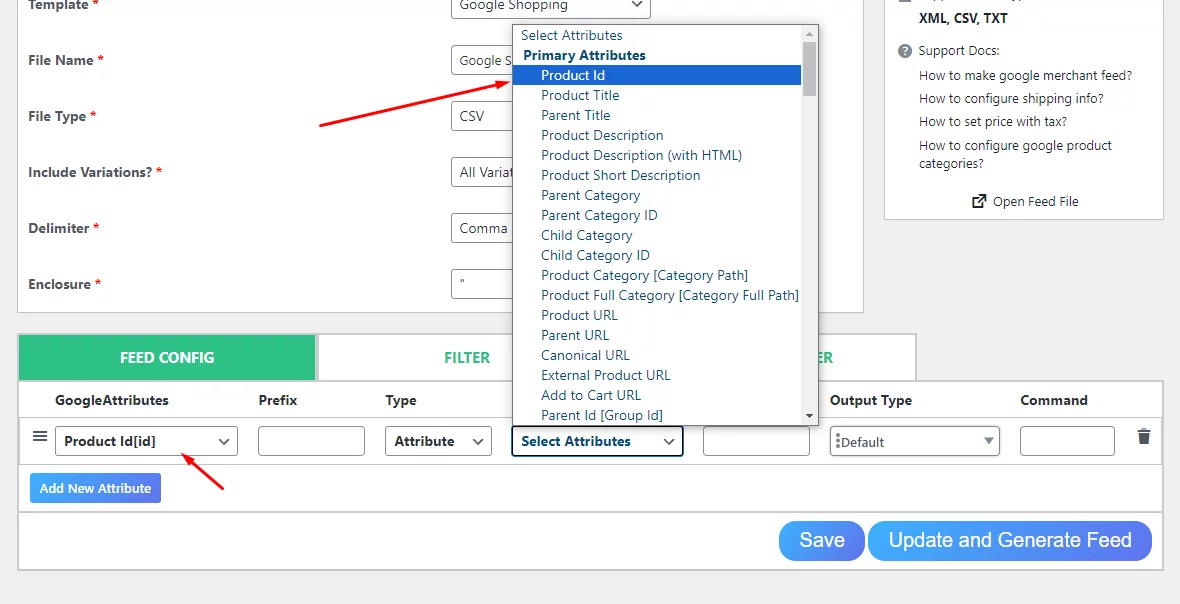
The Product ID attribute is a unique identifier for each product in your Google Shopping product feed. It is used to identify your products in Google Shopping search results and match them with other product feeds.
There are a few things you can do to optimize your Google Shopping feed for the Product ID attribute:
The attribute format/parameter you need to insert in the feed is – ‘id.’
WooCommerce assigns unique product IDs to all your products automatically. You can also manually edit Woo product IDs. When using CTX Feed, you won’t need to write it manually in your feed.
From the attribute and value dropdown, select the appropriate option. The plugin will automatically collect your WooCommerce product IDs and insert them into the Google Shopping feed.
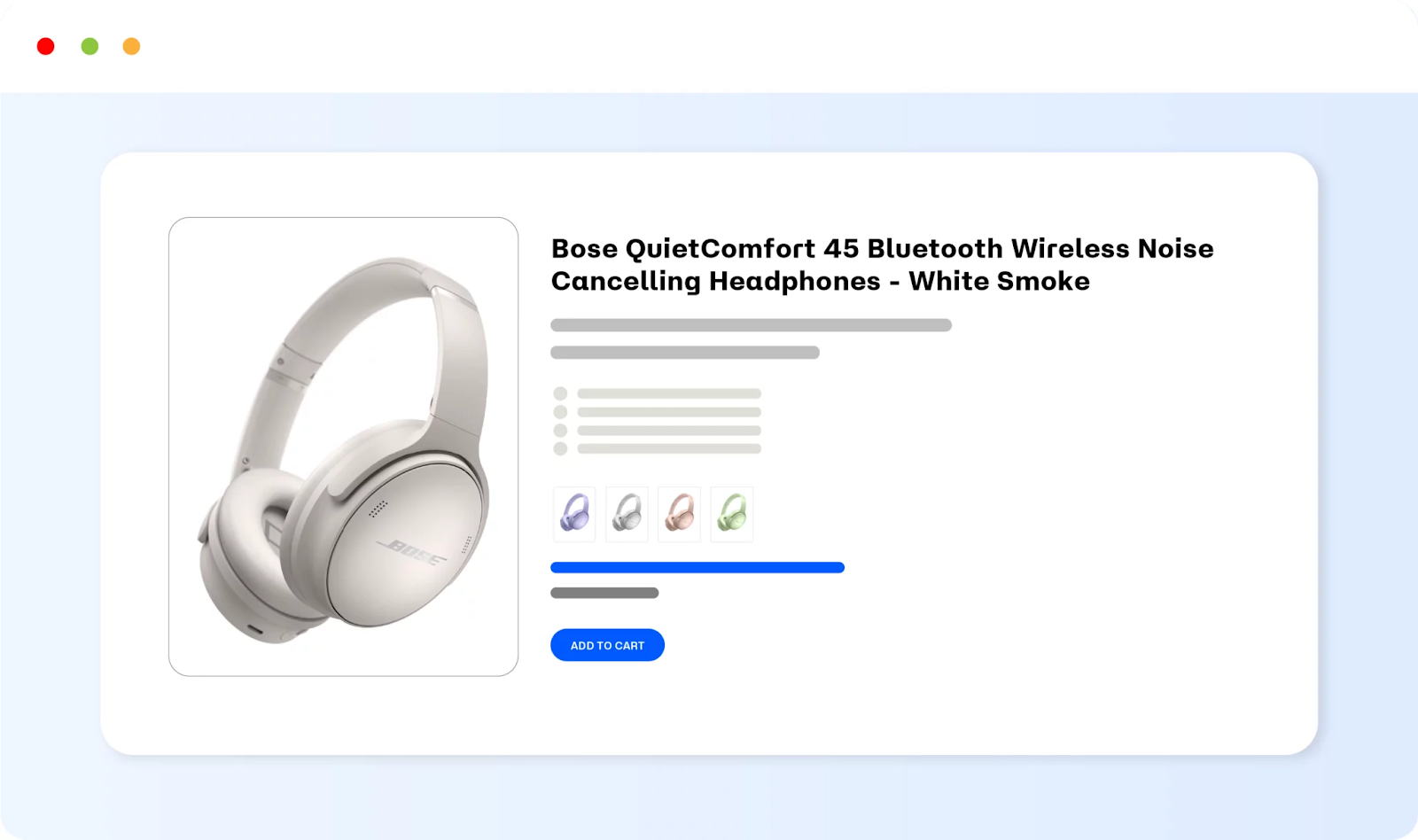
Whether it’s for Google Shopping Ads, Google Shopping organic listings, or even your product page, product titles hold significant importance. A well-crafted title can be the deciding factor in making or breaking a sale.
The Product Title attribute is one of the most important attributes in your Google Shopping product feed. It is used to identify your product in Google Shopping search results.
Google also uses the Product Title attribute to match your product with other product feeds.
This means that if your product is listed in other product feeds, such as Walmart or eBay, and the Product Title of your product is the same in both feeds, your product will be shown in the search results of both Google Shopping and the other product feeds.
There are a few things you can do to optimize your Google Shopping feed for the Product Title attribute:
Make sure your product title is clear and concise
Your product title should be easy to read and understand, and it should accurately reflect the product you are selling.
Use keywords in your product title
The keywords you use in your product title will help Google to match your product with other product feeds and to show your product in relevant search results.
Use the brand name in your product title
If your product has a brand name, you should include the brand name in your product title. This will help Google to identify your product and show your product to shoppers who are searching for products from that brand.
Use relevant modifiers in your product title
How to optimize Google shopping feed titles? Well, one effective way can be to use relevant modifiers.
You can use relevant modifiers in your product title to help Google match your product with other product feeds and to show your product in relevant search results.
For example, if you sell a laptop, you could use modifiers such as “ultrabook” or “13-inch” in your product title.
Keep your product title under 150 characters
Google Shopping only shows the first 70 characters of your product title in search results, so you should keep your product title under 150 characters to ensure that the most important information is visible.
Use this formula in the Titles
Here is a formula and an ideal example of a product title. Try to follow it:
Formula: Brand Name + Product + Keyword + Special Features
Example: Sony WH-1000XM4 Wireless Noise-Canceling Headphones – Black
Bonus Tips:
The Product Description attribute is another important attribute in your Google Shopping product feed. It is used to provide more information about your product to shoppers, and it can help to improve the click-through rate and conversion rate of your products in Google Shopping search results.
Here are some tips for optimizing your Google Shopping feed for the Product Description attribute:
Your product description should be easy to read and understand, and it should accurately reflect the product you are selling.
Here are some things that should always be in your product description. Have a look.
The keywords you use in your product description will help Google to match your product with other product feeds and to show your product in relevant search results. It will really help to optimize the feed for Google Shopping.
Use bullet points and numbered lists to make your product description easy to scan. This will help shoppers quickly find the information they are looking for.
You should keep your product description under 5,000 characters to ensure that the most important information is visible. However, always make sure to list the most important details in the first 160-500 characters.
Before writing up the product description, you should know your target audience properly. Then think of yourself as a customer and tell them how the features might benefit them.
Product description parameter for Google Shopping product feed – description.
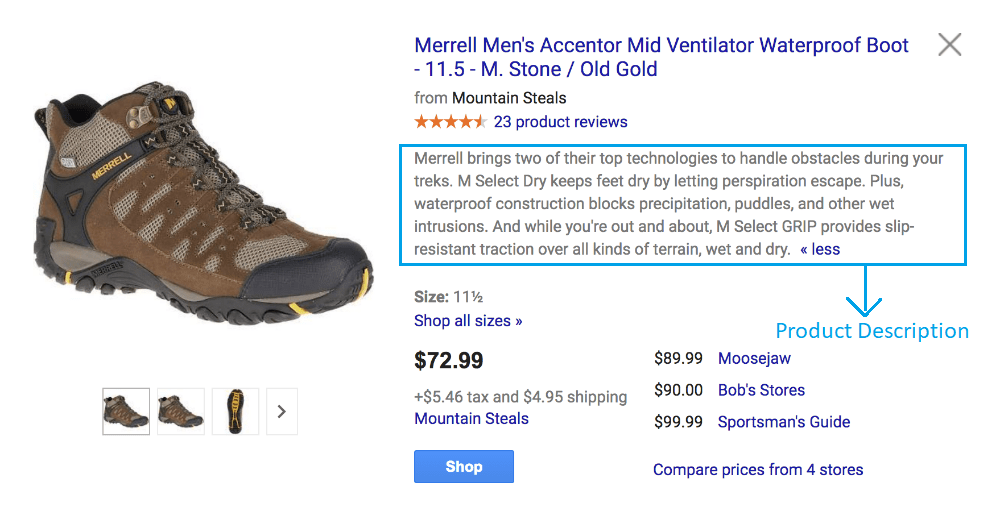
The Product Price attribute is one of the most important attributes in your Google Shopping feed. As a matter of fact, it plays a very key role in optimizing your shopping feed for Google Shopping.
It is crucial for driving better performance and increasing the chances of attracting potential customers.
Here are some effective tips for Google shopping feed optimization for the Product Price attribute:
The price you enter should be the actual price that you charge for your product. If you enter an incorrect price, shoppers may be disappointed when they see the actual price at checkout.
The price of your product may change from time to time, so you should update the price in your Google Shopping feed regularly.
You can also use the sale price attribute from time to time to offer the products on discount properly. This will ensure that shoppers always see the correct price for your product.
Ensure that your prices are in the correct currency and follow a consistent formatting style. Different countries and regions might have different conventions for displaying prices.
Dynamic pricing allows you to adjust your prices based on factors such as demand and competition. This can help you to maximize your profits and to attract more shoppers.
Offering discounts and promotions can be a great way to attract shoppers and increase your sales. However, you should make sure that your discounts and promotions are profitable.
You should track your price performance to ensure that your prices are competitive and that they are not driving away shoppers. This will help you to optimize your prices over time.
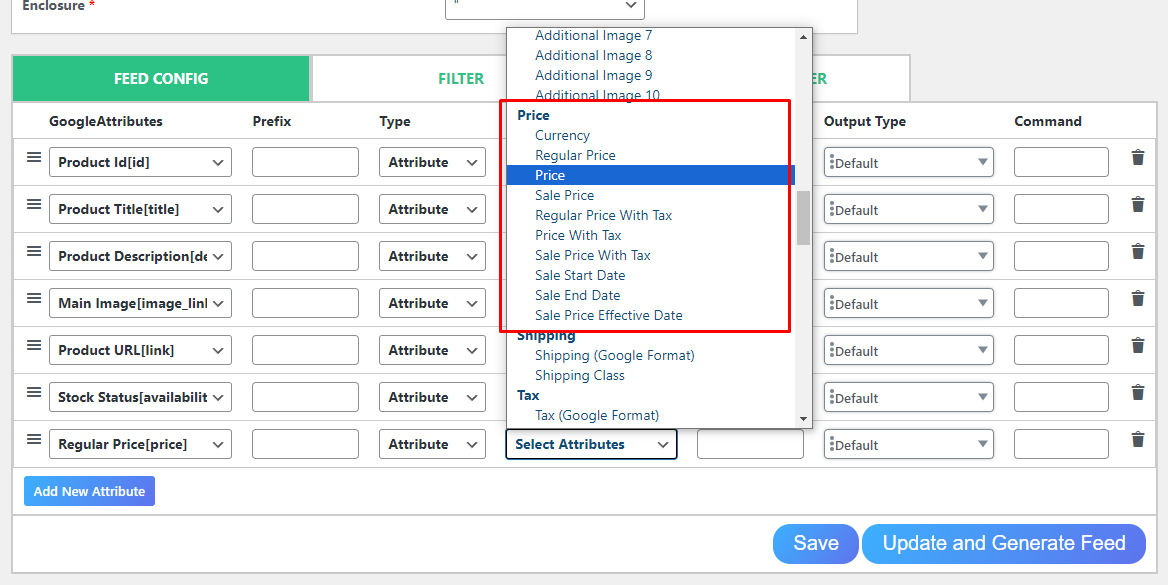
If your product has a GTIN (Global Trade Item Number), it’s important to include it in your Google Shopping product feed. The GTIN is a special code that uniquely identifies your product.
Make sure to enter the GTIN in the specific format that Google requires. This helps Google understand your product better and show it to shoppers who are searching for products with that GTIN.
Including the GTIN can improve the visibility of your products and attract more potential customers.

The good news is that Shopify simplifies the Google Shopping integration process. Here’s a quick overview:
Benefits of Integrating Google Shopping with Shopify
Think as a customer for a minute.
You are looking for products online, and there are many merchants selling the same product. They all look very similar. What would you do?
Compare prices!
Most customers relate price to quality and value. If you have a low price while offering the same product with other merchants, customers aren’t likely to buy yours. They might associate your brand with low quality or no value at all!
To get higher sales and more clicks, pricing your products competitively is important.
Adopting a dynamic pricing model might be a good idea. In a dynamic pricing model, you will track your competitors’ prices. How they price their products and how competitive they are with other merchants.
Think about Amazon, one of the largest retailers of ecommerce. They have adopted dynamic pricing and update their prices every 10 minutes!
By uploading your product price data and your main competitors, you can see how your pricing is compared to your competitors, and then, you can stay ahead of the competition.
By staying ahead of the competition, you can generate higher profit margins and set more competitive prices on Google Shopping.
By leveraging Google Shopping for your Shopify store, you can unlock a world of potential customers and significantly boost your sales. Follow the steps outlined above and optimize your product listings to get the most out of this powerful sales channel.
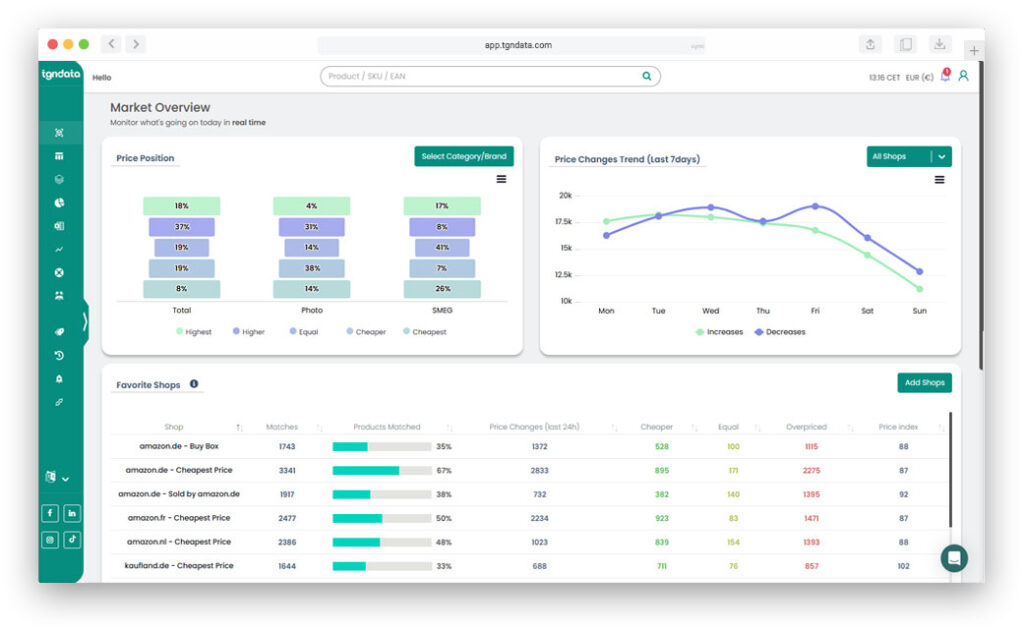






We use cookies to provide you with an optimal experience, for marketing and statistical purposes only with your consent, which you may revoke at any time. Please refer to our Privacy Policy for more information.
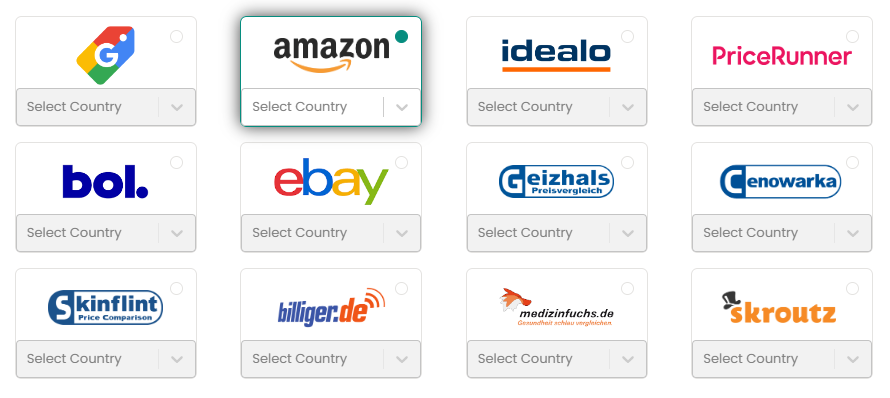





Missing an important marketplace?
Send us your request to add it!