Data-Driven Wins: How TMS GmbH Gained the Edge
How TMS GmbH uses tgndata to Drive Efficiency and Competitive Edge TMS GmbH, Germany’s largest owner-managed sales and retail agency,
We want to inspire, create, and share interesting insights with you! To do that, we've built a blog where you can explore and learn about pricing. We hope you find our content enjoyable and informative. Enjoy!
How TMS GmbH uses tgndata to Drive Efficiency and Competitive Edge TMS GmbH, Germany’s largest owner-managed sales and retail agency,
In this episode, Dr. Markus Husemann-Kopetzky, and Alex Kakouratos talk about what it really takes to modernize pricing.
Discover how brands and retailers can protect margins and stay competitive during tariff volatility. Learn strategies for supply chain risk,
Discover how a leading electronics retailer transformed its pricing strategy with real-time data and automation.
Learn why tracking your competitors’ product assortment is key to staying competitive in eCommerce. Discover how to benchmark, spot gaps,
Master the decision point with real-time pricing and stock insights to boost competitiveness and drive smarter retail strategies.
Convert omnichannel shoppers into buyers with real-time pricing intelligence, seamless experiences, and data-driven strategies to optimize every decision point.
Discover how modern Category Managers overcome daily challenges by leveraging data-driven pricing intelligence and optimization tools to drive category profitability,
Discover the top 20 consumer behavior trends for 2024 and 2025. Learn how shifting preferences, social shopping, AI, and sustainability
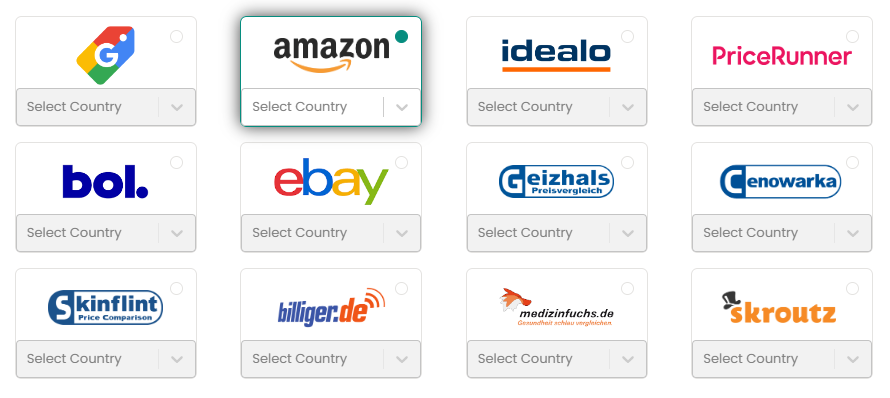





Missing an important marketplace?
Send us your request to add it!